Instruction
Chairs
1. Meeting time
Please come to the staff desk located at the front of the room on the right, 15 minutes before your session starts. Please inform the staff of your arrival
2. Time schedule of the sessions
The time schedule will be handed to the chair in advance. If necessary, it can be rearranged by the chair. If you make any changes to the schedule, please inform the timekeeper.
Presenters of Lectures and Oral Presentations
1. Language
All presentations should be delivered in English. Also, please be sure to prepare your slides in English.
2. Time
Time given for each presentation is 30 min for oral sessions (25 min for presentation and 5 min for Qs and As) and 60 min for plenary lectures (45-50 min for presentation and 10-15 min for Qs and As). The timekeeper will inform you about the remaining time.
3. Tools
- a) Please bring your own lap top to give your presentation. Please confirm that your laptop is equipped with a D-sub 15 connector. If not (e.g. Apple PCs), please bring an adaptor.
-
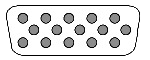
D-sub 15(PC)
D-sub 15(Cable) - b) Battery
- Please bring your own laptop battery. We will not arrange for any extra batteries.
- c) PC settings
- Before the session starts, please check your PC settings so as to deactivate screen saver and power saving mode, and to unlock the PC.
- d) Display resolution
- Please set the display resolution of your laptop to 1024 x 768 pixels (XGA).
- e) Remote controller for the presenter
- We will prepare a display, a mouse pad, and a remote controller to change the slides. Please operate your laptop by yourself during the presentation.
4. Connection of your laptop to the projector
Please come to the PC connection desk at least 20 minutes before your presentation starts.
5. No audio output system
There is no audio output system. Sound from your laptop cannot be used for the presentation.
Presenters of Poster Presentation
1. Poster presentations will be performed in Room B-2 (2nd Floor).
2. Schedule for the poster presentations
- Set-up :
- 26 January (Tue.), 12:00 – 13:00
- Display Period :
- 26 January (Tue.), 13:00 – 27 January (Wed.), 18:30
- Poster Session :
- (Odd number) 26 January (Tue.), 17:45 – 18:45
(Even number) 27 January (Wed.), 17:30 – 18:30 - Removal :
- 27 January (Wed.), 18:30 – 20:30
During your session, please stay in front of your panel and respond to questions and participate in discussions as much as you can. Please put on the yellow ribbon (attached to your panel) so that the audience can easily recognize you as the presenter.
3. Display of your poster
Set-up and removal of the poster should be done by the presenter. The following are detailed instructions for the presenter.
- a) Panel
- Presentation numbers will be shown on the top-left corner of each panel. Please check the location of your poster panel by using the poster floor map (page 15). Be sure to display your poster on your panel. Pins required for the mounting are attached to each panel.
- b) Poster
- Size : maximum W900 mm X H1920 mm.
Language : English
Graphic sizes : Should be visible 2 meters away from the panel.
